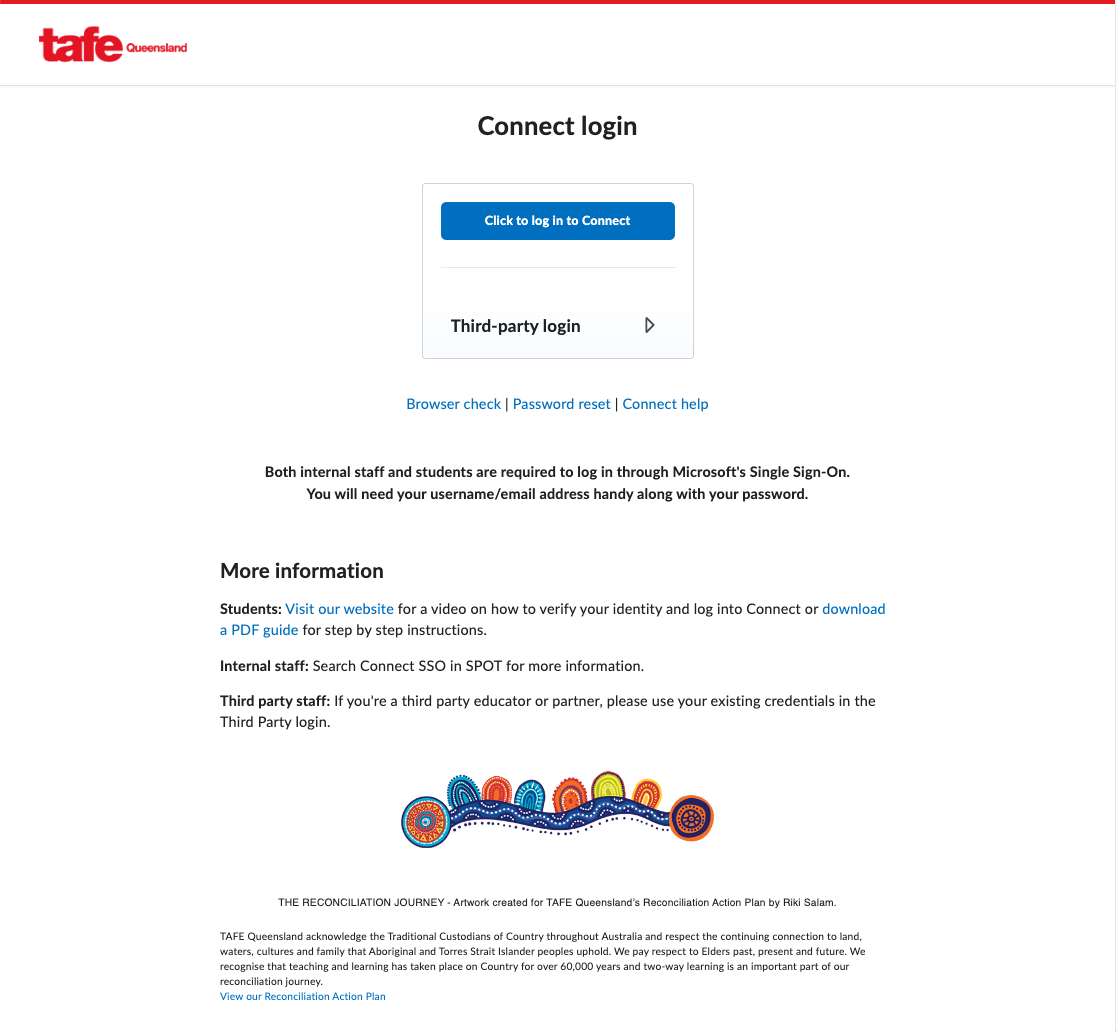
Logging in
To access Connect, you will need your student number and password, and your TAFE Qld student email address ([yourstudentnumber]@tqstudent.edu.au).
If you have forgotten or misplaced your Student ID number, use this tool to retrieve it.
Alternatively, download this PDF to get all the details.
Watch the 45-second video on how to login to Connect
Finding my teacher
Once in your unit, you’ll find the new Teacher Contact widget on the right-hand side of the unit.
The Teacher Contact widget displays a list of current teachers delivering your unit. Clicking on the teacher will display more detailed information. Here you can find teacher contacts and availability details.

Online services
TAFE Queensland students have access to a variety of online resources including Connect, Student Self Service, library services, and more.

Current student hub
Find all the important student information, resources, and services you need to define your greatness.